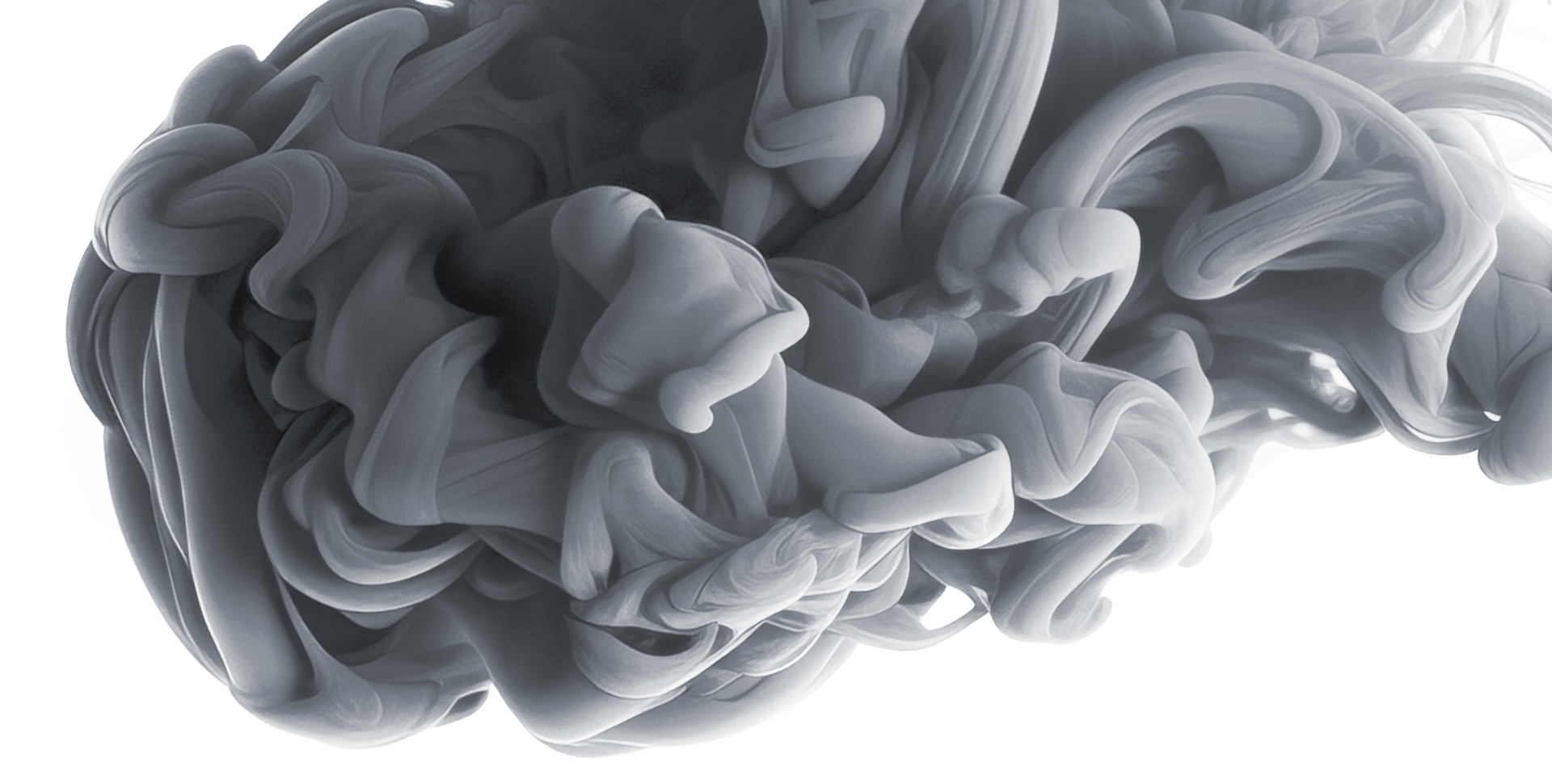iOS 26: Inside Apple’s Most Daring Software Redesign and Its Game-Changing Features
Estimated Reading Time: 10 minutes
Key Takeaways
- Introduction of “Liquid Glass” radically changes iPhone’s design aesthetic.
- Enhanced AI features bring smarter, context-aware device interactions.
- New privacy and security features set to drastically reduce spam and scams.
- Dynamic homescreens and widgets add new layers to user interface.
- Accessibility and family features see significant improvements.
- iOS 26 redefines software design, merging technology with tactile sensations.
Table of Contents
- The Liquid Glass Era: Why Everyone Is Talking About This Design Shift
- AI, Reborn: Intelligence That’s Unapologetically Center Stage
- Unmasking Spam and Scams: A Privacy Power Move
- The New Homescreen: More Than Icons, a Dynamic Playground
- Accessibility, Family, and “Invisible” Upgrades
- Under the Hood: Performance, Security, and the Unseen Revolution
- Culture Shockwave: Why iOS 26 Changes the Conversation
- The Next 100 Days: Prepare for a Tidal Wave of Copycats, Controversy, and Creativity
- Before You Update: Is iOS 26 for You?
- The Future, in Glass: What’s Next, and Why You Should Care
The Liquid Glass Era: Why Everyone Is Talking About This Design Shift
Imagine waking up to an iPhone that doesn’t just look different — it feels fundamentally new. Not a passing facelift, but a sensory reboot that makes every tap, swipe, and notification shimmer with a sense of wonder. That’s what Apple just detonated onto the tech world with the unveiling of iOS 26 — a release that’s crashing through headlines, upending expectations, and challenging everyone’s concept of what a device in your pocket should be.
First, let’s address the icon in the room. iOS 26 doesn’t just look new — it shatters nearly two decades of interface dogma. Gone are the familiar blocks and gradients. In their place: the “Liquid Glass” design language, an aesthetic overhaul that touches every pixel on your iPhone. This isn’t just about a new coat of paint. As Apple says, “iOS 26 is a major update that brings a beautiful new design, intelligent experiences, and improvements to the apps users rely on every day” Apple Newsroom.
Total Transparency: Icons, widgets, and even system notifications seem to float, adopting a “clear glass” effect that’s neither fully light nor dark.
Adaptive Animations: UI elements ripple, distort, and gleam like physical glass when touched.
Ultra-Minimal Lock Screen: The Lock Screen becomes your phone’s own art installation, with notifications and widgets fading gracefully into the background.
It’s like holding a piece of future tech that’s both digital and tactile at once.
“Apple’s Liquid Glass isn’t just a pretty gimmick — it’s a declaration of intent. The message: your iPhone is now a living, breathing object.” Engadget, WWDC Coverage
Why does this matter? In a world where most OSs looked increasingly commoditized, Apple’s gone “full couture.” The design choices are polarizing — some early Reddit threads gushed over the nostalgia of the new camera icon (a sly callback to iOS 6), while others debated the legibility of see-through widgets Reddit. Regardless, no one’s bored — and that’s the point.
AI, Reborn: Intelligence That’s Unapologetically Center Stage
If iOS 26’s look is grabbing headlines, its intelligence is rewriting how users expect their phones to help them.
Smarter, Every Tap: An OS Built Around You
iOS 26 isn’t smuggled AI — it’s AI in the spotlight. Here’s what Apple is shipping:
- Context-Aware Suggestions: Your phone now anticipates not just what you’ll type next, but what you need next. Think reminders that surface right as you speak to a family member, or a shortcut to start your favorite playlist when you enter the gym Apple OS overview.
- Photos & Memories, Leveled Up: The Photos app does more than auto-organize. It now curates “story moments” from scattered bursts and Live Photos, automatically creating scrapbook-like timelines — and even smart-cropping awkward shots with a single tap.
- Focus Evolution: Focus Modes in iOS 26 are deeply powered by AI, helping shield your attention not just based on the hour, but on who you’re with, your physical location, or even ambient sound.
The result? An OS that starts to fade into the fabric of your life, getting out of the way so you can be more present. If Apple’s goal was to move beyond “virtual assistant” and towards “invisible companion,” iOS 26 is a potent argument.
Unmasking Spam and Scams: A Privacy Power Move
Remember when your iPhone’s ring made your heart race — not with excitement, but with dread? The era of robocalls and scam texts hijacking your day might finally be over. iOS 26 introduces some of the most aggressive spam-prevention features ever rolled out by Apple, integrated right into the Phone and Messages apps.
Here’s what changes:
- Real-Time Call Vetting: Suspected spam or robocalls are automatically flagged, with live AI-powered transcripts letting you “peek” at who’s calling before you answer (without exposing your number).
- Smarter Message Filtering: AI now sifts through incoming texts — especially those with suspicious links — moving likely phishing attempts to a quarantined folder 9to5Mac.
- An End to App Abuse: Third-party apps can no longer scrape your contact list or use sneaky permissions to generate spam.
Privacy isn’t just a slogan here. It’s operational.
“Apple’s decision to double down on AI-driven spam prevention in iOS 26 is a public statement: user trust is non-negotiable.” TechCrunch WWDC Recap
The New Homescreen: More Than Icons, a Dynamic Playground
Step past your lock screen and you’ll see the other audacious bet: the homescreen isn’t static anymore.
Dynamic Widgets — with Spatial Magic
- Spatial Widgets: Widgets now react in 3D, shifting subtly as you move your phone or interact with content. Imagine a weather widget whose clouds drift with your step, or a stock tracker that pulses as markets open worldwide.
- Liquid Shortcuts: Customizable, glassy overlays that let you snap to your favorite apps — or even automate routines (like setting sleep mode) with a two-finger swipe.
The Games App: Apple Plays to Win
iOS 26 debuts a new core app: Games Engadget. This isn’t just a showcase for Apple Arcade. It’s a unified platform for:
- Browsing trending mobile games (both Arcade and App Store)
- Tracking achievements across devices
- Social challenges — drop-in game invites, even with friends on different continents
It’s Apple hinting at a future where phones are as much pocket consoles as communication devices.
Accessibility, Family, and “Invisible” Upgrades
Accessibility: Tech That Listens
- Personal Voice 2.0: For users with speech impairments, the new Personal Voice tool lets you create and store even more nuanced “digital voices,” syncing across devices.
- AirPods Camera Remote: Users with limited mobility can now use AirPods gestures (double-tap, head nod, etc.) to remotely snap a photo or start a video on their iPhone Apple OS Features.
Family: Safety, Together
- Live Family Locations: Real-time geofencing sends gentle check-ins when kids (or grandparents) arrive at or leave designated areas.
- Screen Time 2.0: Parents get smarter, ability-based controls, like suspending just certain apps at bedtime or allowing temporary “focus break” zones.
Under the Hood: Performance, Security, and the Unseen Revolution
Even if you didn’t touch a single new feature, iOS 26 means serious business:
- Faster Everything: Boot times, Face ID, app launches — all see double-digit percentage improvements.
- Universal Hardware Support: While tailored for the iPhone 17 and up, iOS 26 runs (with features scaled as needed) on devices dating back several generations.
- Security Sandbox: Apple’s new app “sandbox” model means rogue apps are automatically isolated, making mass exploits exponentially harder Apple Newsroom.
And behind the scenes? Apple’s OS team is pushing a “code as culture” ethos — fewer bugs, less bloat, and fewer forced reboots.
Culture Shockwave: Why iOS 26 Changes the Conversation
Why does this really matter — not just for iPhone enthusiasts, but for everyone with a stake in the future of technology?
- Design as a Cultural Weapon
- AI Without Creepiness
- Digital Wellbeing and Trust
- Global Impact
It’s a challenge to rivals to rethink their own UI philosophies, a normalization of smart software, the start of a new phase in the war on spam and digital burnout, and a move that makes technology more magical and inclusive.
The Next 100 Days: Prepare for a Tidal Wave of Copycats, Controversy, and Creativity
Already, dev forums and YouTube channels are exploding as power-users hunt for bugs, hidden “Easter eggs,” and test out what breaks the new glass metaphors YouTube. We’re about to see:
- A surge of “Liquid Glass-inspired” custom skins and launchers for Android
- Endless TikTok debates over the clarity of transparent icons (a thriving subculture)
- Designers hotly contesting the balance of decoration vs. usability
This is how culture moves. Apple takes a moonshot — and the world starts chasing.
Before You Update: Is iOS 26 for You?
Wondering if you should dive in headfirst? Here’s a gut check:
Update now if you:
- Crave design that feels alive and makes your daily screen time feel fresh
- Want the latest privacy, security, and anti-spam weapons
- Rely on Assistive tech or have family/kids that need the best accessibility tools
- Play games or use your iPhone as much for entertainment as for communication
Maybe wait if you:
- Depend on legacy apps that haven’t updated for iOS 26’s new frameworks
- Loathe visual disruption and prefer old-school, minimalist icons
- Love modding your device’s look — there may be early bugs in custom widget support
As always: backup your device, scan what apps are ready, and brace for a learning curve. But the early consensus? This is a leap worth taking.
The Future, in Glass: What’s Next, and Why You Should Care
iOS 26 isn’t just a collection of featuritis. It’s a statement of intent — a vision for post-app, post-skeuomorphic digital life that’s visceral, AI-enabled, and surprisingly human.
Whether you’re a lifelong Apple fan or an Android diehard, the gauntlet’s been thrown: the smartphone OS is a living, breathing canvas again. The pressure’s on — for tech giants, app developers, hackers, and everyone with a thumbprint on the future.
So: Is this the beginning of a more beautiful, smarter, less cluttered digital life? Or just another spin of the tech treadmill?
Drop your hottest take in the comments, share your wildest iOS 26 discoveries, or join the conversation on social — where the next great OS debate is unfolding, one tap at a time.
For a hands-on walkthrough of iOS 26 features and an expert Q&A, catch our weekly livestream or peek at Apple’s full breakdown here.
What does the “next iPhone” feel like to you? The answer’s in your pocket — and the story’s still unfolding.